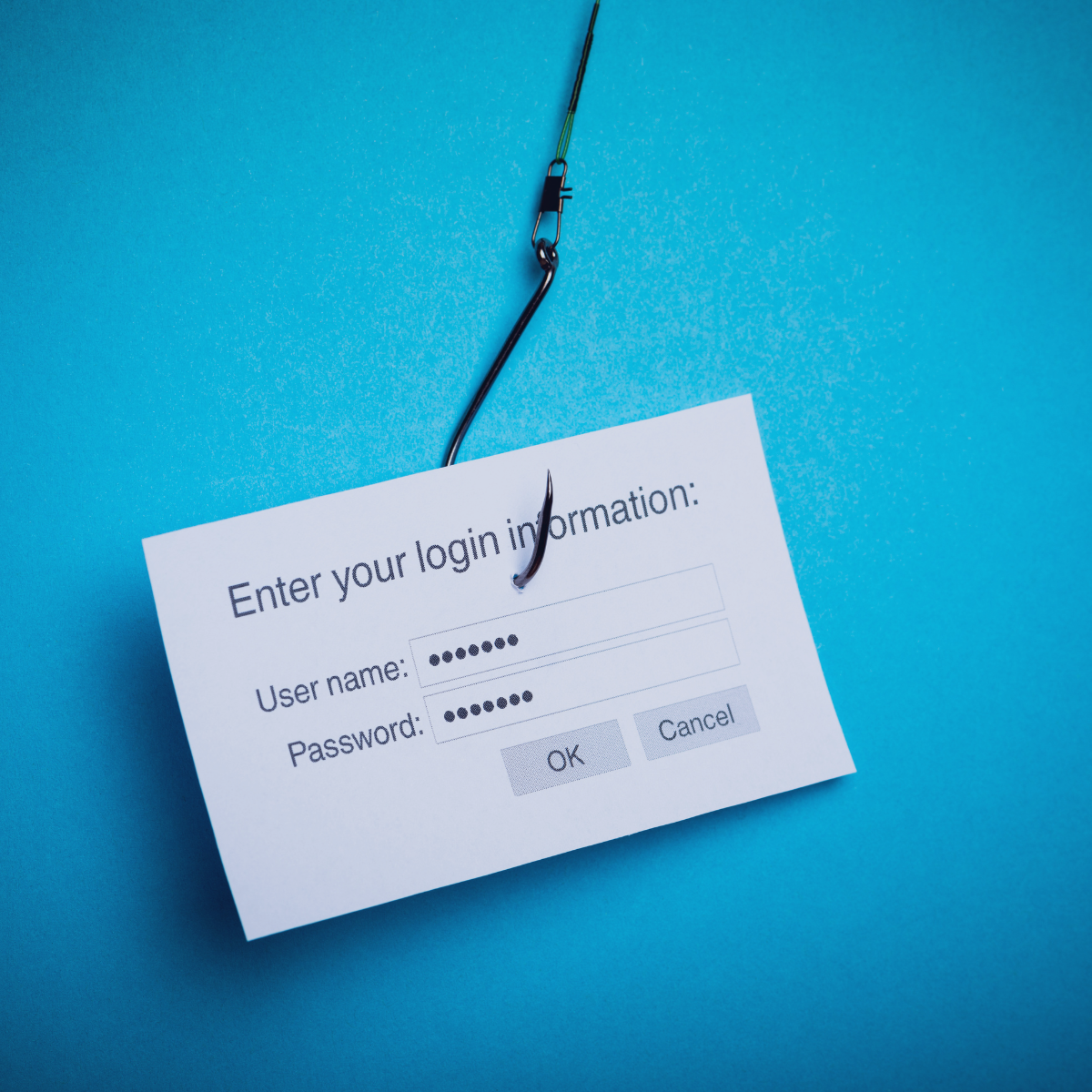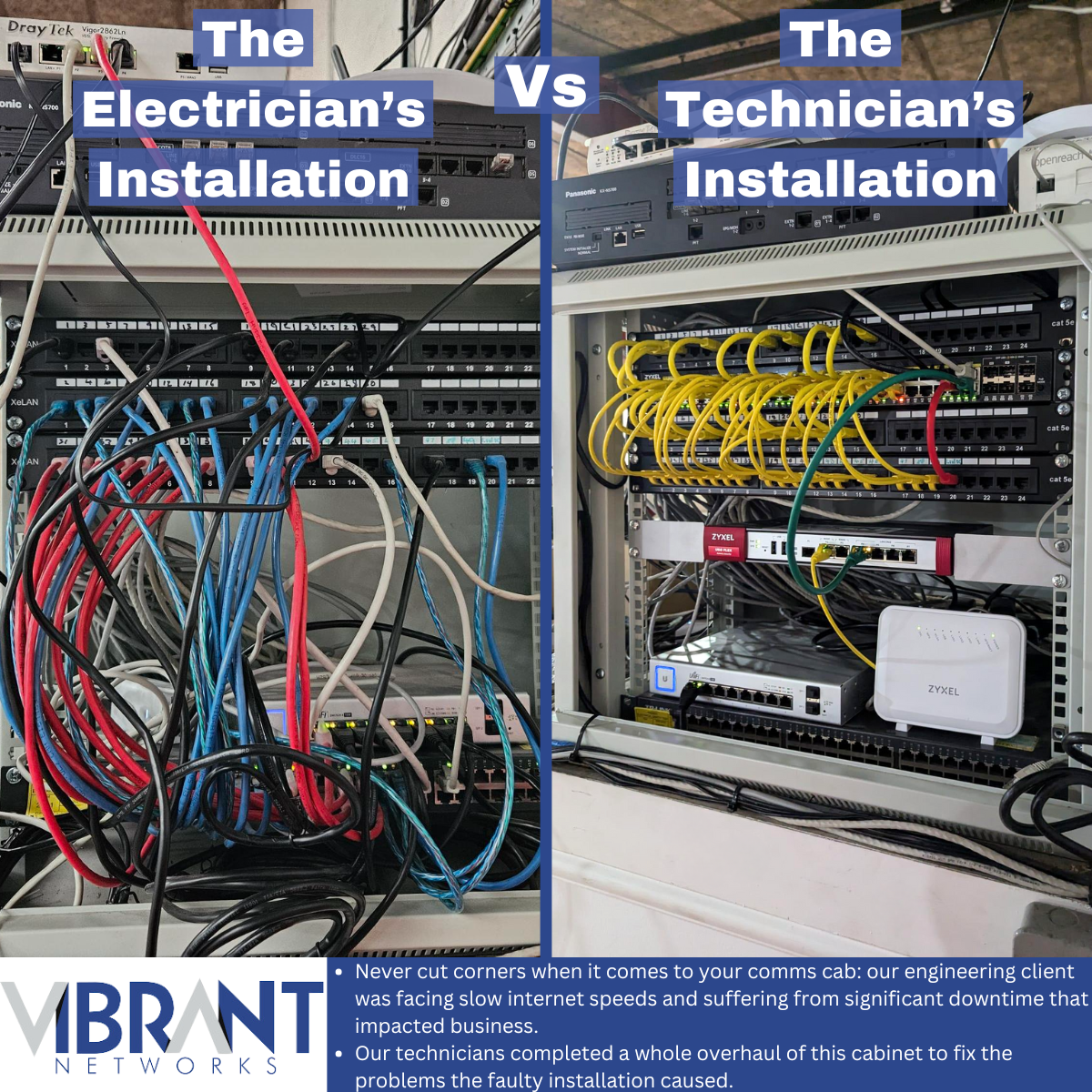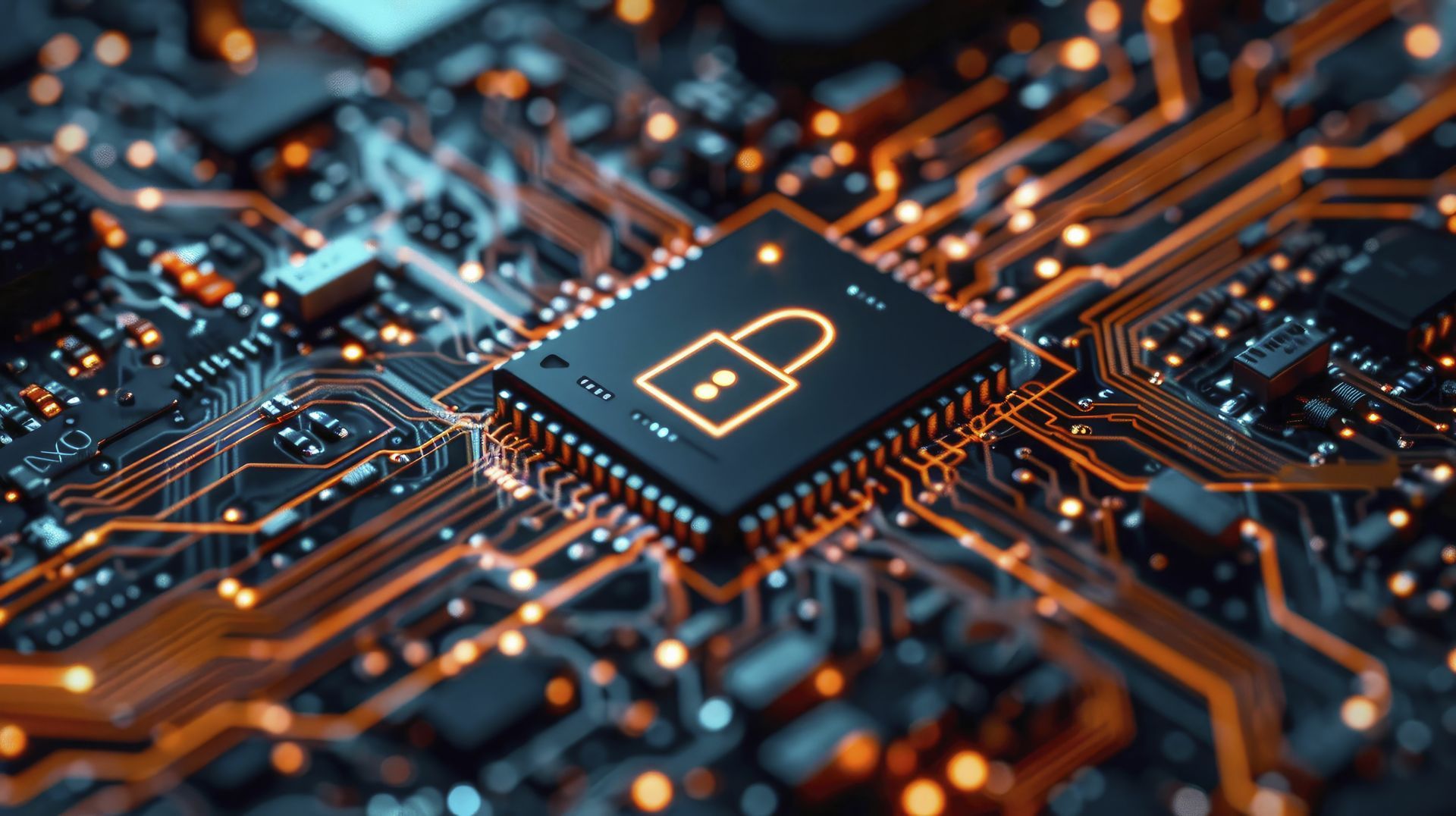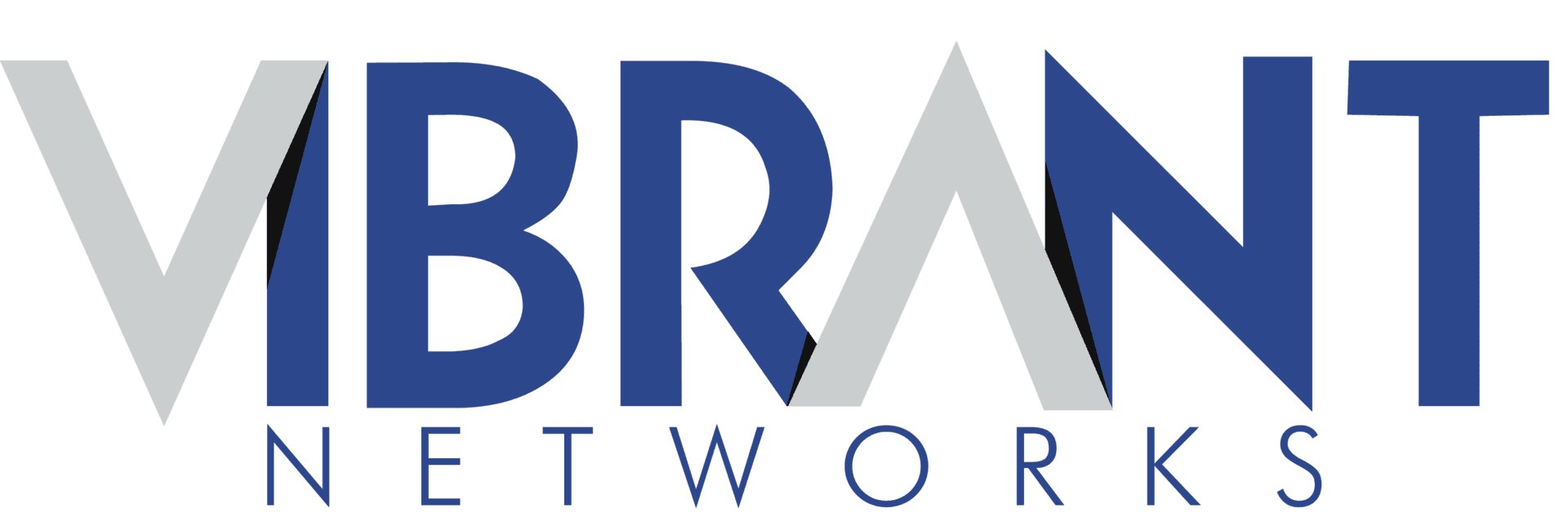The Windows 11 Update – Your Questions Answered

The Windows 11 Upgrade is on the horizon, with an October 2025 deadline to adhere to the new software!
It is essential for companies to update Windows 10 to 11, but there are still so many unanswered questions! To help fill in the gaps, we at Vibrant Networks have researched some of the common queries surrounding the Windows 11 Update, to provide you with clarity going into the new system.
Read on to find out the essentials before you upgrade to Windows 11!
When is the Windows 11 update coming?
Microsoft officially released the Windows 11 update back in October 2021, meaning it’s been running for a short while.
However, as of January this year, more and more companies are making the transition over from Windows 10 to 11.
This is because Windows 10 is facing End of Life status in October of this year.
Can I Avoid the Windows 11 Update?
We do not recommend avoiding the Windows 11 Update. On October 14th of this year, Windows 10 will face End of Life status. This means you will no longer receive:
- Free software updates on your devices
- Access to any support
- New security updates or patches
Failing to upgrade may not only result in operational inefficiencies due to outdated or underperforming software, but it could also expose your business to potential legal and compliance risks. Without access to the latest security updates and patches, your systems may fall short of meeting industry-standard security protocols, potentially rendering you non-compliant.
It is highly advisable to update Windows 10 to 11 before the deadline this October.
Will Updating to Windows 11 Delete My Data?
No. If you update Windows 10 to 11, your data will be retained and will remain safe.
However, as an IT company, we believe it is important to always have up to date backups of your data. This means storing a copy on either an external hard drive or uploading your encrypted data onto OneDrive.
If you need help creating a secure copy of your data, contact us to see how we can help!
Why Might the Windows 11 Update Installation Fail?
There are a few reasons as to why the Windows 11 update can fail to install onto your machine, including:
- A bad internet connection
- Low disk space
- Corrupt system files
- An incompatible
- Incompatible CPU/Hardware
A few ways to fix these issues are to check your internet connection, check your desk and free up space, or purchase a Windows 11 compatible device.
At Vibrant Networks we have the IT knowledge and experience to help identify and fix your problems quickly and efficiently. We can help you to move over to Windows 11, and can help provide devices that support the Windows 11 update, such as our Grade A refurbished laptops.
Click here to contact us about any IT queries today!