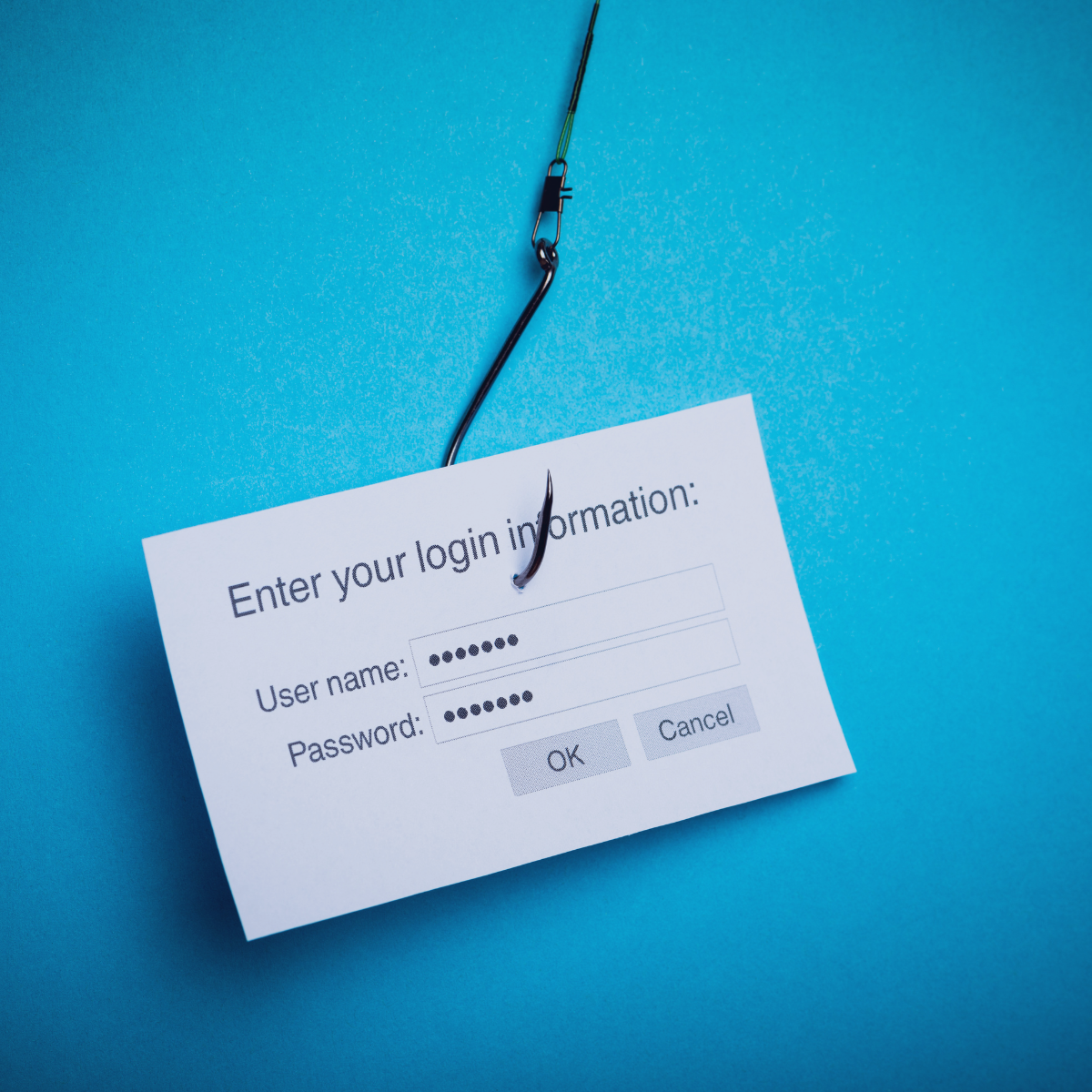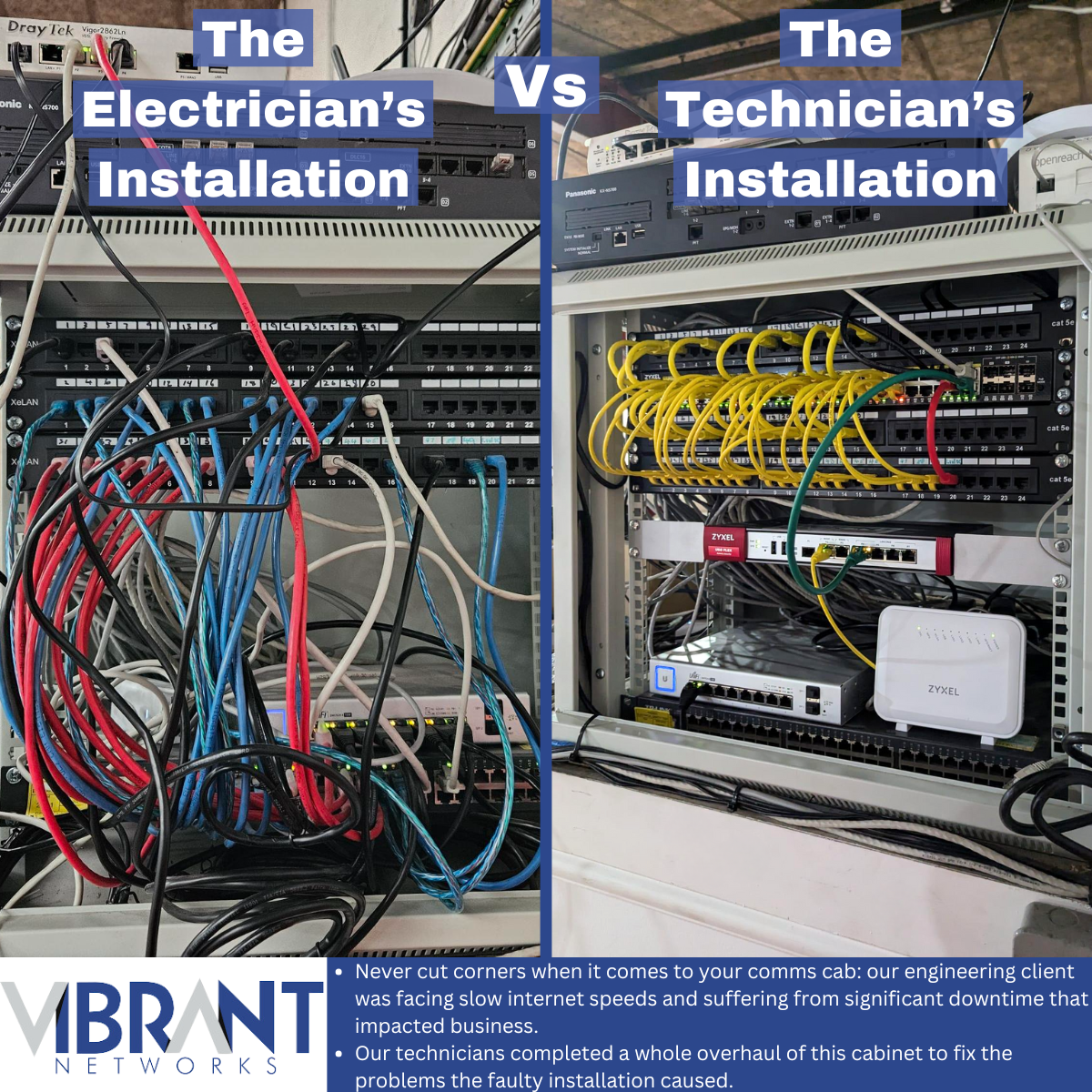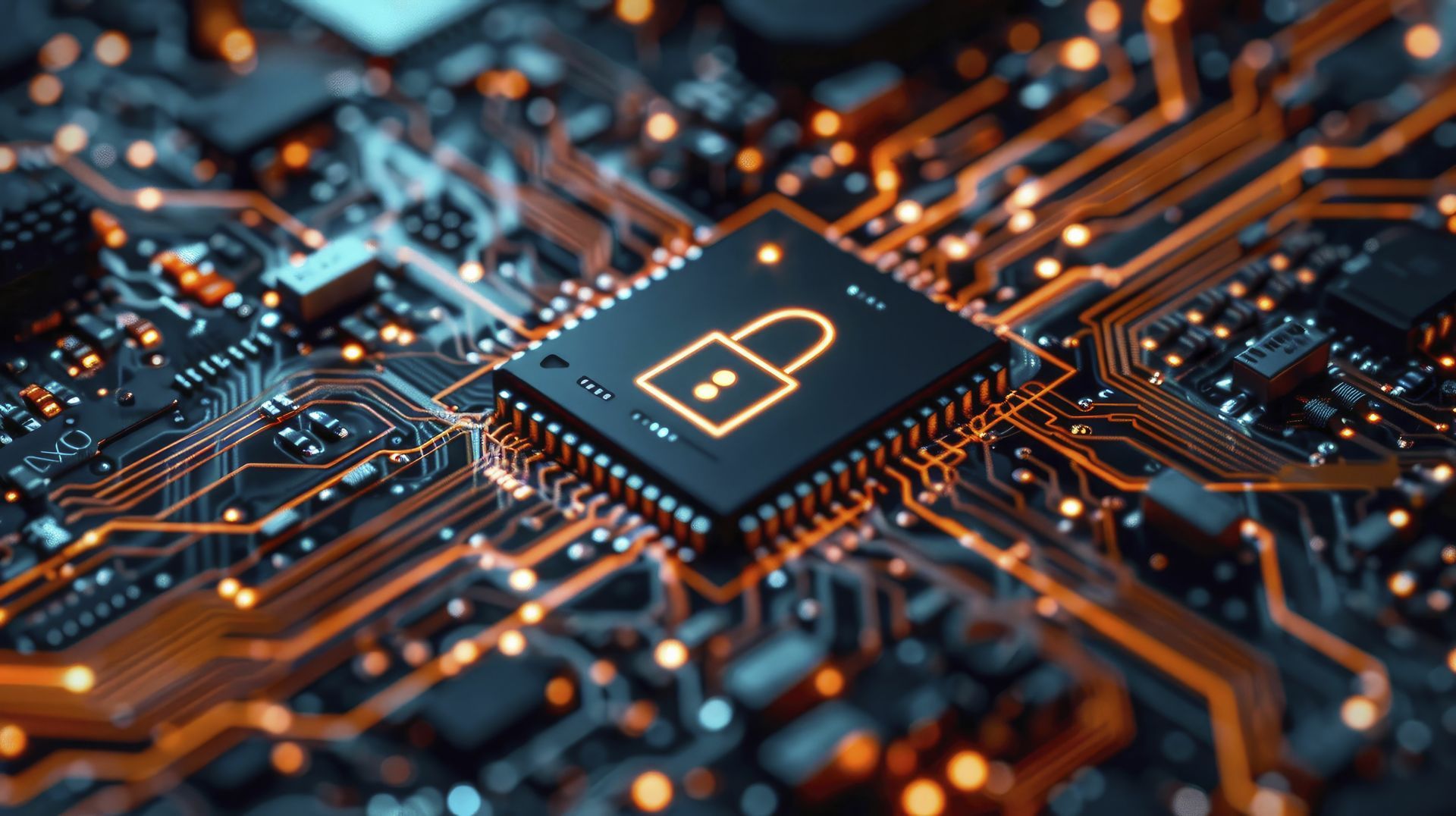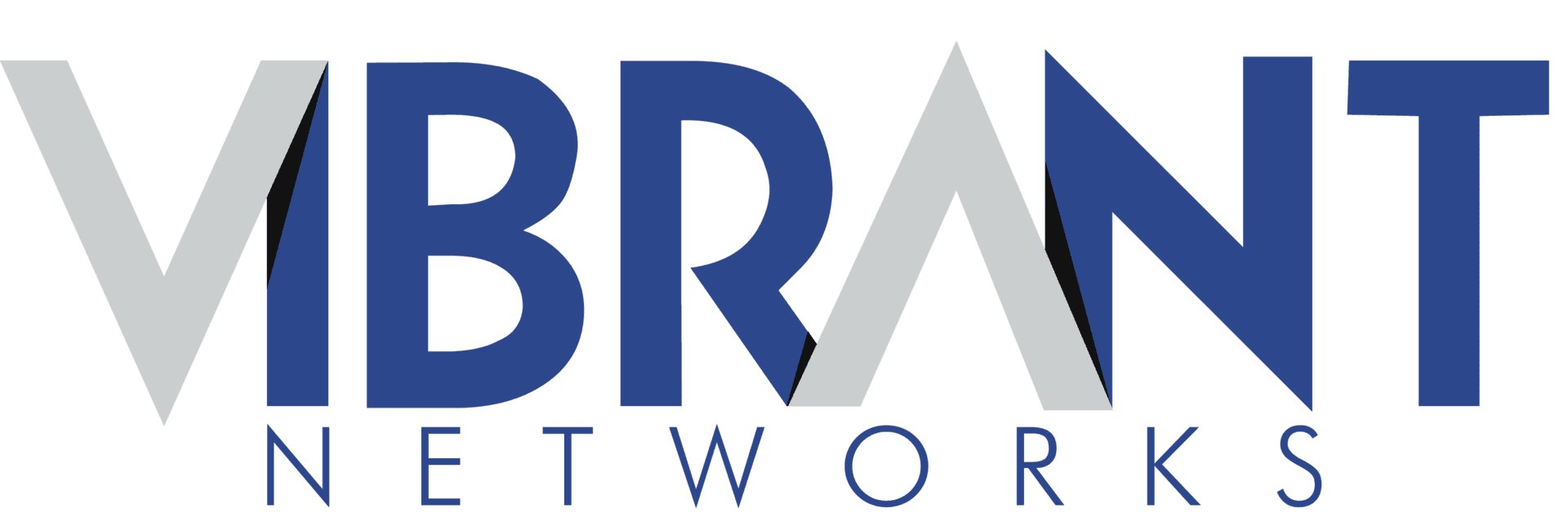The best practices for email security
Keep your communications secure!

Email is the main way in which most businesses communicate – why wouldn’t you have processes in place to keep it safe? Cyber criminals are finding new ways to bypass spam filters and deliver phishing emails straight to your inbox. Over half of IT leaders say that they’ve experienced AI-powered attacks in their organisations – as cyber criminals level up their attacks, you need to level up your security.
Preventative measures are key! Read on to find out Vibrant Networks’ recommendations for businesses in Walsall, Birmingham, and all over the West Midlands!
- A password that no one will guess
If your email password is your childhood pet’s name or your favourite colour, we advise changing it immediately.
Passwords are the first line of defence, and having a strong password is one of the best practices for email security.
Our key tips for a hacker-proof password are:
- Complex passwords: both uppercase and lowercase letters should be used. Make it long and random with numbers and special characters. Don’t use any personal details, such as special dates or names.
- NEVER reuse passwords. If a hacker gets a hold of one of your passwords, it’s likely they’ll attempt to access other accounts using the same information.
- Use a trusted password manager to avoid forgetting your complex passwords – this means you’ll only need to memorise one password to access the rest!
2. Enable Two-Factor Authentication (2FA)
Two factor authentication should be set up for all of your accounts, not just email. 2FA means that even if a hacker gets your password, they won’t be able to access your account, as they’ll be missing a second key. This is a great way to protect your accounts from phishing, and is one of the best practices for email security!
Methods include SMS codes sent to your phone, authenticator apps or having a code emailed to your inbox.
3. Be Cautious with Email Attachments and Links
If you’re not 100% certain that a sender is who they say they are, do not click on any links or attachments sent. If a hacker bypasses your spam filter, their email may contain malicious links designed to download malware onto your device without your knowledge.
For the best phishing protection, we advise:
- Using antivirus software to scan the email to detect/block the sender if any malicious intent is involved.
- Contact the person directly through a different channel to confirm the identity behind the email. If the email has an unknown sender, do not engage.
- Avoid clicking on links. If any part of the email or link looks suspicious, do not click on any links or attachments, and instead search the site manually through your browser.
4. Keep Your Email Software Updated
Updating your software means you’ll be up to date with the latest security patches that fix the vulnerabilities in your system.
You can do this by either consistently checking for updates, or enabling automatic updates on your devices!
5. Use Encryption for Sensitive Emails
Encrypting your email encodes the emails contents, preventing the risk of leaks if it is intercepted.
Not only do many email providers offer encryption options, there are also many third party vendors you can use for added security. Ensure you also give instructions to the recipient on how to decode the emails contents via a different communication channel.
Encryption adds a layer of protection to your emails. It encodes the content, making it readable only by the intended recipient. This ensures that even intercepted email information remains secure.
6. Watch Your Email Activity
Unfamiliar activity can be a sign of an account breach. You can track this by:
- Setting up activity alerts so you’re notified about login attempts or changes in your account settings.
- Review account activity often: check aspects such as your login history and the devices connected to your account frequently. If anything seems out of place, change your password immediately and contact an IT support specialist such as Vibrant Networks for further investigation.
- Respond quickly to unfamiliar activity.
Are you looking to upgrade your security?
If you’re looking to upgrade spam filters, phishing protection or your cyber security systems in general, contact Vibrant Networks today!